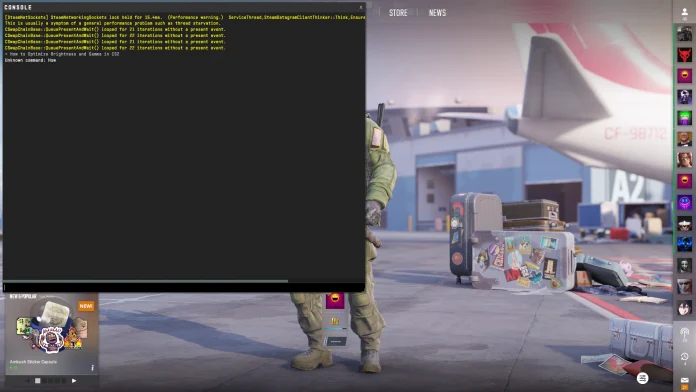Console commands are an important part of the Counter-Strike experience given they can be used to alter several settings in the game which aren’t readily available in the game menus. CS2 offers an insane stack of console commands that might come in handy at any point.
Most players go about their Counter-Strike journey without coming across a use case for half of the commands. Unless you set up private servers or host matches for your friends or the community in general, these commands are unlikely to help you but if you choose to learn them anyway, here are some of the most useful commands in CS2.
Important CS2 Console Commands
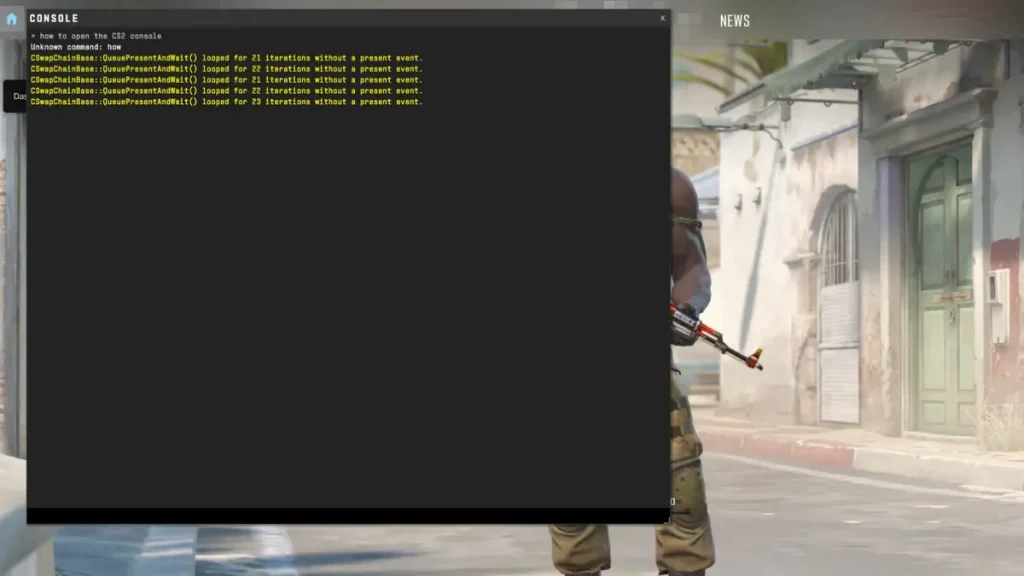
- sv_cheats true/false: Enables cheat-protected CS2 commands in private matches
- bind [action] [key]: Binds a specific action to a key
- sv_infinite_ammo true/false: Gives you infinite ammo
- noclip: Removes all clipping from your character, allows you to fly around
- god: Enables God Mode
- kill: Instantly kills you
- disconnect: Disconnects you from your current game
- quit: Closes CS2
- cl_drawhud true/false: Enables or disables the HUD (great for screenshots)
- cl_show_team_equipment: Shows your team’s equipment
- r_drawtracers_firstperson true/false: Toggles firing tracers
- cl_hide_avatar_images true/false: Toggles player avatars
- give weapon_[weapon name]: Gives you specified CS2 weapon
- sv_rethrow_last_grenade: Replays your last grenade throw (good combined with a bind to test smokes and flashes)
- mp_roundtime [minutes]: Changes the round time to the specified number of minutes in private matches
- mp_buytime [seconds]: Change the amount of time you can buy guns to specified number of seconds in private matches
- mp_buy_anywhere true/false: Toggles the ability to buy guns anywhere on the map
- mp_maxmoney [number]: Sets the maximum money you can have
- mp_startmoney [number]: Sets the starting money you have
- mp_restartgame 1: Restarts the current match
- sensitivity [number]: Changes your mouse sensitivity (can also be done in in-game settings)
- bot_kick: Kicks all bots in the current lobby
- bot_add: Adds a single bot to the current lobby
- bot_place: Places a bot at your position
- bot_stop true: Stops all bots in place
- volume [0-1]: Changes your in-game volume (can also be done in in-game settings)
CS2 Console Command List for FPS
- fps_max 0: Removes the FPS limit – ensure V-Sync is disabled, too.
- cl_disable_ragdolls true: Disables ragdolls to free up some CPU usage.
- cl_autohelp false: Disables automatic tooltips in CS2.
- cl_showfps true: This CS2 FPS command shows your frame rate on screen at all times, allowing you to