Adjusting your FOV and ViewModel can give you a slight competitive edge by lowering blind spots and increasing your ability to identify foes rapidly. This may seem like a step that can be overlooked but helps in the long run.
The competitive edge with changing FOV and ViewModel is mostly due to the placebo effect it brings. However, change in CL_Bob often helped players with recoil given it reduced the shaking of guns during a spray but unfortunately, it has been removed during the launch of CS2.
FOV (Field of View)
- Viewmodel FOV range: 40 to 68.
- Viewmodel FOV Command:
viewmodel_fov X(where X is the desired FOV value)
This controls the distance of your gun on the bottom half of the screen from the player cam which reveals certain areas on the screen. The higher the value, the further you are from the gun.

Viewmodel Position
The following commands are just the position of the ViewModel. The 3 commands move your gun and are along the three axes on the screen to give you an extended level of comfort when playing.
- Viewmodel Position Commands:
viewmodel_offset_x Y– Adjusts the viewmodel left/right.viewmodel_offset_y Z– Adjusts the viewmodel up/down.viewmodel_offset_z W– Adjusts the viewmodel forward/backward.

viewmodel_offset_x from 2 to -2.5. 
viewmodel_offset_y from 2 to -2. 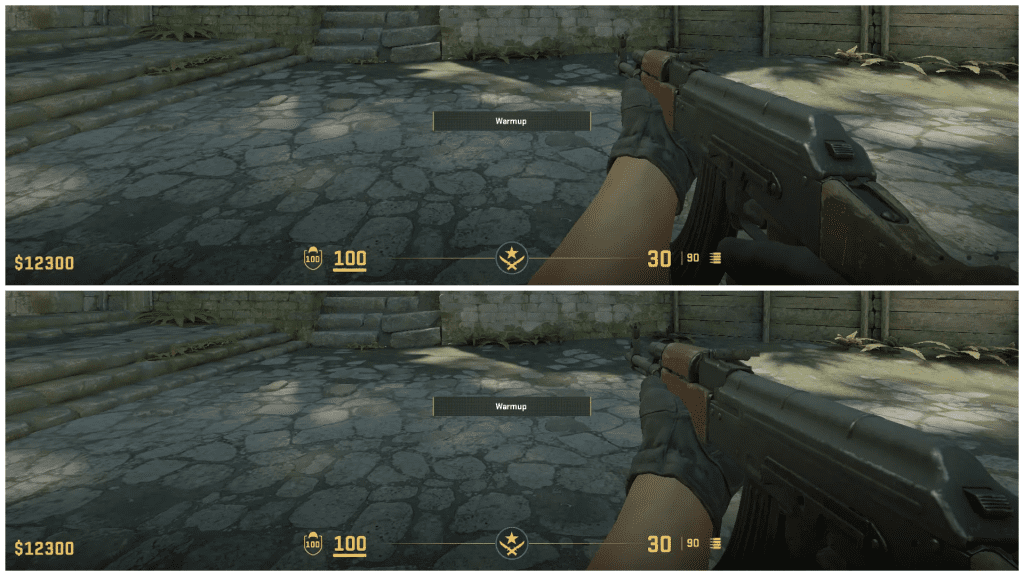
viewmodel_offset_z from 2 to -2. If you have ruined everything by fiddling with the commands, viewmodel_presetpos 3 will set everything back to default.
FOV and ViewModel settings are mostly about comfort so go by the principle “if it looks good, it is good”. Reach a position that makes it look comfortable to your eye and you are good to go.
Stay updated with the latest news in gaming and esports by signing up for early access to TalkEsport’s Mobile App. Follow us on Twitter and Google News to ensure you never miss the exciting updates.




