It has been over four years since the initial release of Valorant in June 2020, and the developers behind the shooter are still shipping out consistent updates to the title to introduce new content and keep the player base engaged.
At the time of writing, Valorant follows a biweekly update schedule, with major changes being added around once every few months. Due to the frequent number of updates Valorant receives, players must keep their game always updated to play on the live servers.
If you’re not able to update Valorant for any reason, then you’ll find yourself unable to participate in matchmaking and may even be unable to log into the game itself.
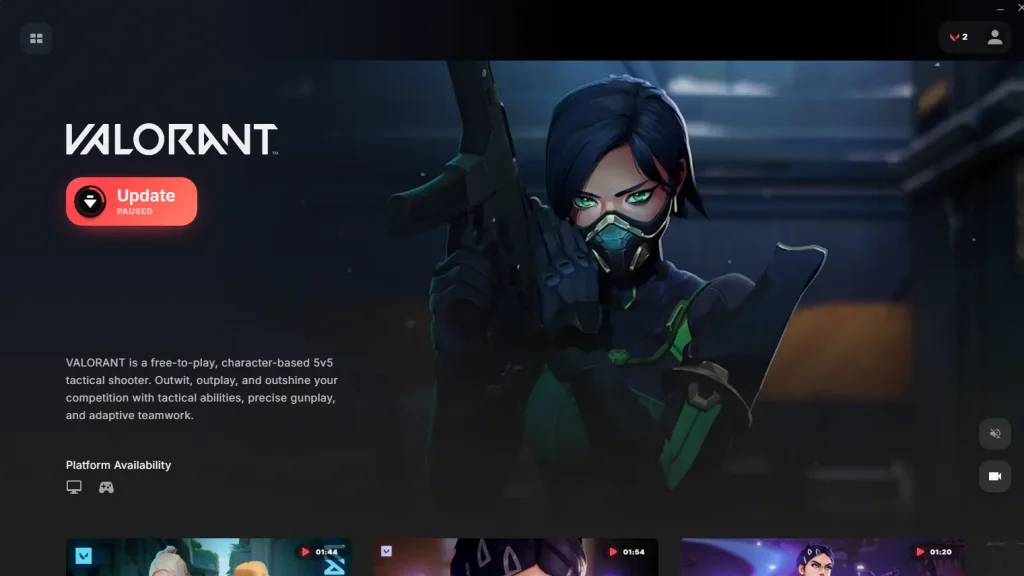
Valorant Not Updating Error 2024: How To Fix
Are you having difficulties updating your Valorant client to the latest version? Is the game not updating despite official updates already going live? In this article, we will take a look at how you can solve this issue and update your Valorant to the newest available version.
- Restart Your Router: Problems with your internet connection are often the prime reason behind this issue, as Riot will be unable to connect to the Valorant servers or download the new update. In this case, all you need to do is restart your router, and your issue will be fixed.
- Verify Game Files: If your Valorant client isn’t automatically updating to the latest version, there’s also a possibility that your game files are corrupted or you have accidentally deleted certain files. To fix this problem, all you need to do is verify game files for Valorant. You can do so by simply following these steps:
- Launch the Riot Client.
- Click on your profile located in the top-right corner.
- Click on ‘Settings’.
- Look for ‘VALORANT’ in the list.
- Click on the Repair button.
Reinstall Valorant: If the aforementioned methods don’t work, then your last resort is to completely uninstall Valorant and install a fresh copy of the game from the Riot Games website.




